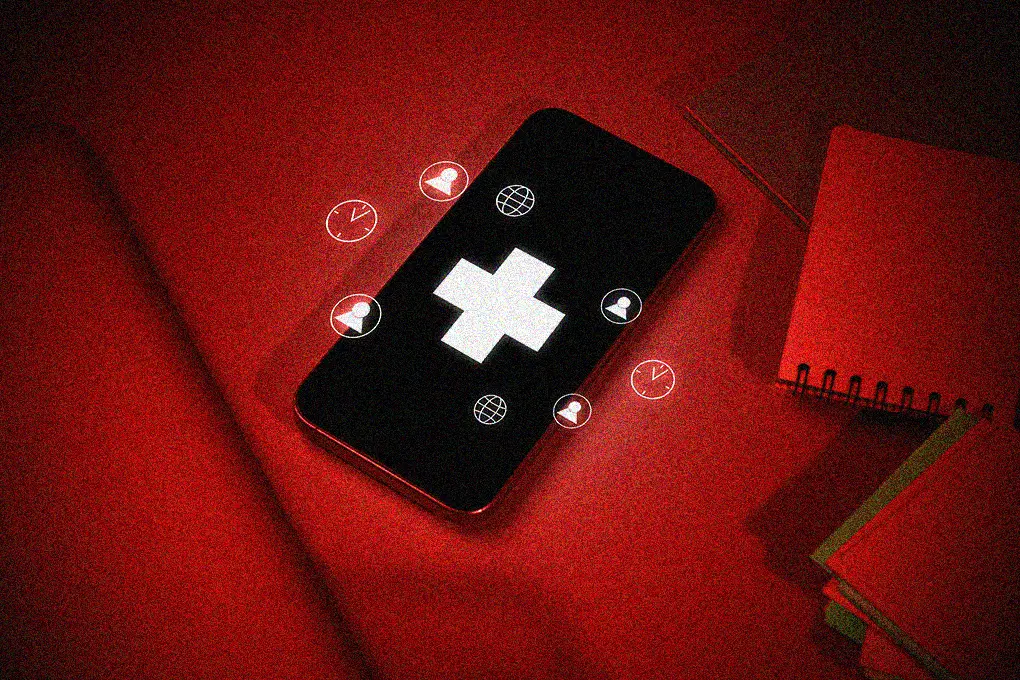Quick Answer: The best emergency preparedness apps include FEMA, Red Cross, and National Weather Service for alerts, Zello and Life360 for communication, and Maps.me or Gaia GPS for navigation. Secure vault apps like LastPass ensure access to vital documents. Together, these disaster preparedness apps strengthen safety, communication, and recovery when emergencies strike.
When disaster strikes, your smartphone can be as vital as your emergency kit. The best emergency apps deliver real-time alerts, navigation, and communication tools that keep you connected when traditional systems fail.
Batten Emergency emphasizes that true readiness blends physical supplies with digital preparedness – ensuring your family has both resources and information when it matters most.
Nearly all Americans own a mobile phone (98%) and 91% now own a smartphone, making disaster preparedness apps more accessible than ever. With users spending an average of 4.43 hours a day on their devices, these tools are always within reach in a crisis.
Yet FEMA’s 2023 National Household Survey highlights ongoing gaps: while 51% of Americans believe they’re prepared for a disaster, only 57% took three or more preparedness actions in the last year. Another survey of 2,000 adults found 90% agree it’s important to be ready for extreme weather, but just 46% actually have an emergency plan.
That’s why downloading and configuring apps ahead of time is crucial. In an actual emergency, networks clog and new downloads may be impossible. This guide highlights the essential apps that can keep you informed, connected, and safe in 2025.
Table of Contents
- Key Takeaways
- Weather and Alert Apps: Your First Line of Defense
- Communication and Location Apps: Staying Connected When Networks Fail
- First Aid and Medical Emergency Apps
- Navigation and Offline Mapping Tools
- Digital Document Storage and Organization
- Comparing the Top 10 Emergency Preparedness Apps
- Setting Up Your Emergency App Strategy
- The Batten Emergency Perspective: Beyond Apps to Integrated Preparedness
- Staying Current with Emergency Technology
- Frequently Asked Questions
- Sources
Key Takeaways
- Emergency preparedness apps combine alerts, communication, navigation, and document storage to keep families connected and safe.
- FEMA, Red Cross, and National Weather Service apps provide trusted alerts and step-by-step disaster guidance.
- Zello and Life360 ensure communication and reunification when networks fail during hurricanes, wildfires, or other disasters.
- First aid apps like Red Cross and Pocket CPR provide medical guidance when professional help is delayed.
- Offline mapping tools such as Maps.me and Gaia GPS guide evacuation routes and support rescue in remote areas.
- Secure vault apps like LastPass store vital insurance and ID documents for faster recovery after disasters.
- Batten Emergency recommends combining apps with traditional supplies for a layered preparedness strategy.
Weather and Alert Apps: Your First Line of Defense
When building digital preparedness, weather and alert apps form the foundation. These tools deliver official warnings, step-by-step guidance, and accurate forecasts that help you act quickly and protect your family.
Below are three of the most important disaster preparedness apps you should have on your device.
1. FEMA App (iOS/Android) – Best for Official Government Alerts
The Federal Emergency Management Agency’s official app connects you directly to government resources and verified alerts through the Integrated Public Alert and Warning System (IPAWS). This ensures you receive accurate, authenticated information without delay.
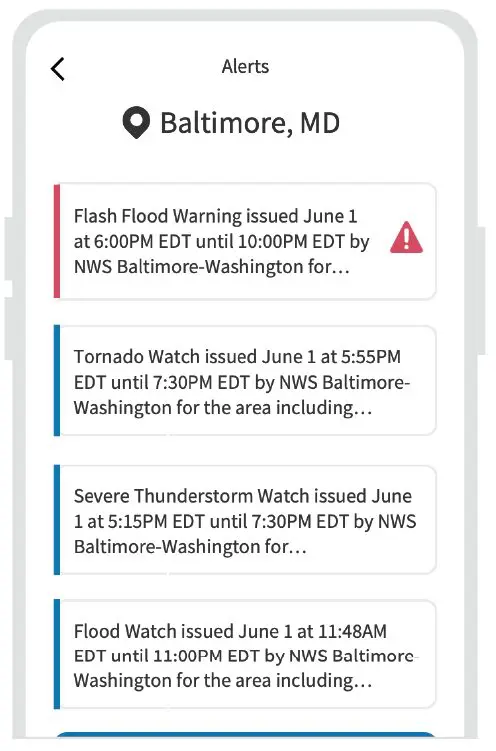
Key Features
- Real-time alerts from the National Weather Service for up to five locations
- Coverage for 116 types of hazards
- Interactive emergency kit checklists
- Disaster Recovery Center locator
- Family emergency plan templates
- Accessibility support for screen readers
User Insights: Many users report receiving tornado and flood alerts faster than local news, crediting the app with helping them take early protective action. The built-in checklist is praised for simplifying family preparedness. However, reviews also note occasional issues with rural location accuracy and limited offline functionality.
Batten’s Perspective: The FEMA app stands out because it delivers the same alerts emergency managers rely on to make evacuation decisions. Unlike commercial apps that may prioritize engagement, FEMA notifications are precise, timely, and actionable. For businesses and households, this reliability makes it a cornerstone of any digital preparedness plan.
2. American Red Cross Emergency Suite (iOS/Android) – Best for Specialized Disaster Guidance
The American Red Cross offers a suite of apps tailored to specific disasters, including hurricanes, earthquakes, wildfires, and tornadoes. Each app provides actionable guidance designed by experts with decades of field experience.

Key Features
- Disaster-specific checklists and safety instructions
- “I’m Safe” one-touch messaging for family updates
- Preparedness quizzes that build knowledge
- Offline access to critical information
- Multi-language support (English/Spanish)
- Shelter locations integrated into the app
User Insights: Families appreciate the clear, step-by-step guidance and the reassurance of the “I’m Safe” feature. The offline access is especially valuable during outages, though many users wish the apps were consolidated into a single platform.
Batten’s Perspective: These apps reflect the Red Cross’s frontline disaster expertise. Their shelter-in-place and evacuation guidance is grounded in real-world response scenarios, making them particularly valuable for families who want practical, actionable steps during emergencies.
3. National Weather Service Mobile (iOS/Android) – Best for Weather-Specific Information
The National Weather Service apps focuses solely on weather, offering radar data, forecasts, and severe weather warnings from the same meteorologists that emergency professionals rely on.
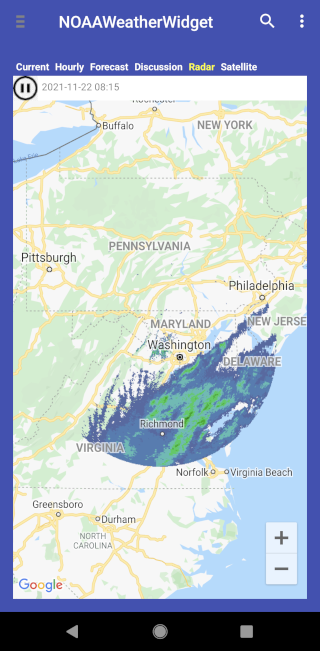
Key Features
- Location-based severe weather alerts
- Real-time radar imagery for storm tracking
- Forecast discussions explaining prediction models
- Ad-free, fact-based weather information
User Insights: Outdoor workers, travelers, and families who live in high-risk areas rely on the app for its accuracy and depth. Unlike commercial weather apps that may dramatize events, this app provides straightforward data without distractions.
Batten’s Perspective: This app is an essential complement to FEMA alerts. Together, they give you both the official emergency guidance and the detailed meteorological data needed to plan evacuations, protect property, and make fast decisions in changing conditions.
Communication and Location Apps: Staying Connected When Networks Fail
When disasters strike, communication networks often collapse under heavy demand. Having the right communication and location apps ensures you can still coordinate with loved ones, emergency teams, or community groups. Below are two of the most reliable disaster preparedness apps to keep your family connected.
4. Zello Walkie Talkie (iOS/Android) – Best for Push-to-Talk Communication
Zello turns your smartphone into a walkie-talkie, making it possible to connect even when cellular voice calls fail. Using less bandwidth than traditional calls, Zello relies on internet connectivity to send push-to-talk voice messages instantly. During Hurricane Harvey, rescue teams used it extensively to coordinate life-saving efforts.
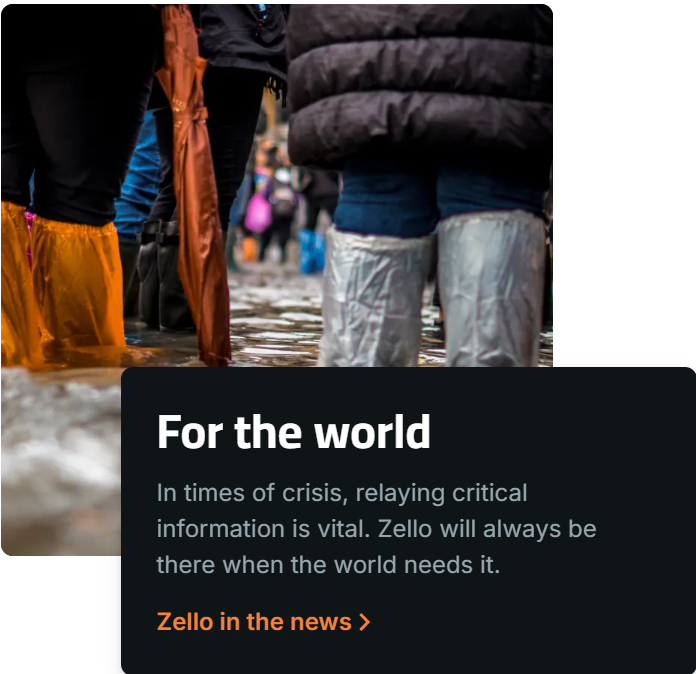
Key Features
- Push-to-talk communication over Wi-Fi or mobile data
- Join public emergency channels or create private family groups
- Voice messages can be replayed if recipients are temporarily offline
- Works with limited bandwidth compared to voice calls
User Insights: Families and first responders note that Zello often succeeds when calls cannot connect. Reviews emphasize that pre-configuring groups ahead of time is essential, since setup during a crisis can be difficult. Many users credit the app with helping them coordinate evacuations during the 2023 Maui wildfires.
Batten’s Perspective: Zello is most effective when it’s part of a larger communication plan. Practicing with the app before a disaster ensures smoother use under pressure. For families and businesses, integrating Zello into preparedness training creates a resilient backup communication method.
5. Life360 Family Locator (iOS/Android) – Best for Family Tracking
Knowing where family members are during a disaster is critical for reunification. Life360 provides continuous location sharing, with added emergency features designed for crisis situations.
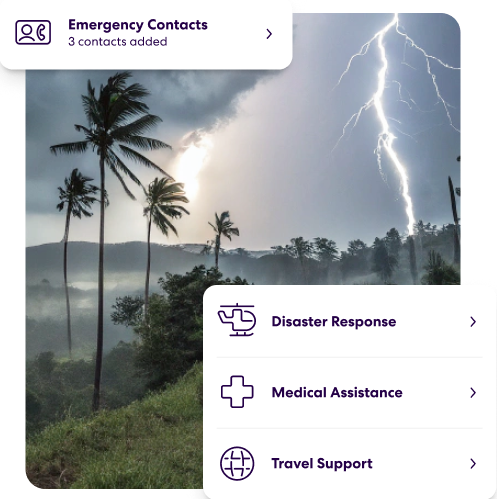
Key Features
- Real-time location sharing and history
- Crash detection with automated emergency alerts
- SOS button to notify family and share precise location
- Low-power mode with approximate tracking via cellular towers
- Adjustable privacy settings for individual users
User Insights: Parents value Life360’s ability to track location even in areas with weak GPS, and many note the SOS button as particularly reassuring. Reviews highlight its usefulness during severe weather events when family members were scattered across different locations.
Batten’s Perspective: Life360 offers more than casual family tracking – it functions as a reunification tool in emergencies. By combining precise location data with crash alerts and SOS functionality, it helps families cut through the chaos of disasters and stay connected when it matters most.
First Aid and Medical Emergency Apps
Disasters often bring medical emergencies, making it essential to have reliable first aid and medical guidance at your fingertips. The following apps are among the best emergency apps for providing step-by-step medical support when professional help may be delayed.
6. Red Cross First Aid (iOS/Android) – Best for Emergency Medical Guidance
The Red Cross First Aid app delivers practical, step-by-step instructions for common emergencies such as severe bleeding, burns, fractures, and cardiac arrest. With clear illustrations and videos, it helps users act quickly under pressure.

Key Features
- Step-by-step first aid procedures with visuals and videos
- 911 integration with location display
- Offline hospital locator using pre-downloaded data
- Coverage of both basic and advanced emergency techniques
- Supply guidance tied to emergency kit planning
User Insights: Families and first responders praise the app’s simplicity and clarity under stressful conditions. Reviews often mention that the illustrated guides help users stay calm and focused when seconds matter. Offline functionality is also valued in disaster zones where connectivity is unreliable.
Batten’s Perspective: This app is an essential complement to a physical first aid kit. It not only guides you through procedures but also helps you understand how to use your supplies effectively, turning basic gear into a life-saving resource.
7. Pocket First Aid & CPR by American Heart Association (iOS/Android) – Best for Advanced Life Support
Pocket First Aid & CPR specializes in cardiac and respiratory emergencies. It provides detailed CPR instructions, AED guidance, and choking protocols, including adaptations for infants and children.

Key Features
- CPR and AED tutorials with high-quality illustrations and videos
- Guidance for infant, child, and adult emergencies
- Regular updates aligned with AHA medical guidelines
- Integrated prompts that sync with 911 operator protocols
User Insights: Users highlight the app’s ability to guide them through CPR in real time, noting that its prompts match the rhythm recommended by emergency dispatchers. Many parents value the pediatric guidance as uniquely reassuring.
Batten’s Perspective: For businesses and families alike, this app provides professional-grade instruction when time is most critical. It bridges the gap between waiting for emergency responders and taking immediate action, significantly improving survival chances during cardiac events.
When disasters disrupt internet and cell service, reliable navigation becomes essential. The best disaster preparedness apps for offline mapping ensure you can still access evacuation routes, hospitals, and emergency services when connectivity fails.
8. Maps.me (iOS/Android) – Best for Offline Navigation
Maps.me allows you to download entire regions in advance, giving you turn-by-turn directions without relying on cellular data. Built on OpenStreetMap data, it often includes hiking trails, evacuation routes, and even emergency service locations that larger commercial apps miss.

Key Features
- Fully offline navigation using your phone’s GPS
- Turn-by-turn driving, walking, and cycling routes
- Customizable waypoints for meeting points or supply caches
- Emergency service listings, including hospitals and police stations
User Insights: Evacuees during the 2024 California wildfires reported that Maps.me kept working even as cell towers went down, helping them reroute around closures. Reviews highlight its reliability in low-signal areas, though users stress the importance of downloading maps before disaster strikes.
Batten’s Perspective: Maps.me is a critical tool for urban and suburban households, providing redundancy when other mapping systems fail. Pre-downloaded maps ensure your evacuation plan doesn’t depend on fragile internet infrastructure.
9. Gaia GPS (iOS/Android) – Best for Wilderness and Remote Area Navigation
Gaia GPS is tailored for backcountry and rural navigation, making it especially useful for residents outside major cities or outdoor professionals. It combines detailed topographic maps with satellite imagery and trail overlays.
Key Features
- Topographic, satellite, and custom map layers
- Track recording and waypoint marking
- Offline navigation once maps are preloaded
- Coordinate display in multiple formats for search and rescue use
- Integration with satellite communicators for off-grid messaging
User Insights: Outdoor users note Gaia’s accuracy in remote regions where other navigation apps fail. Search and rescue teams value its precise GPS coordinates for locating stranded individuals. It is also widely praised for terrain detail, from elevation data to water sources.
Batten’s Perspective: Gaia GPS is ideal for rural households or businesses near wilderness areas. By pairing detailed offline mapping with rescue-ready features, it ensures you can navigate or be found even when completely off-grid.
Digital Document Storage and Organization
When disaster strikes, losing access to vital documents can delay recovery and create unnecessary stress. The best emergency apps for document storage give you secure, organized, and reliable access to insurance policies, medical records, and identification when you need them most.
10. LastPass Families or Similar Secure Vault Apps (iOS/Android) – Best for Emergency Document Access
Secure vault apps like LastPass Families, 1Password, and Dashlane provide encrypted storage designed for sensitive information. Unlike standard cloud drives, these platforms are built to protect personal data while keeping it accessible across devices.
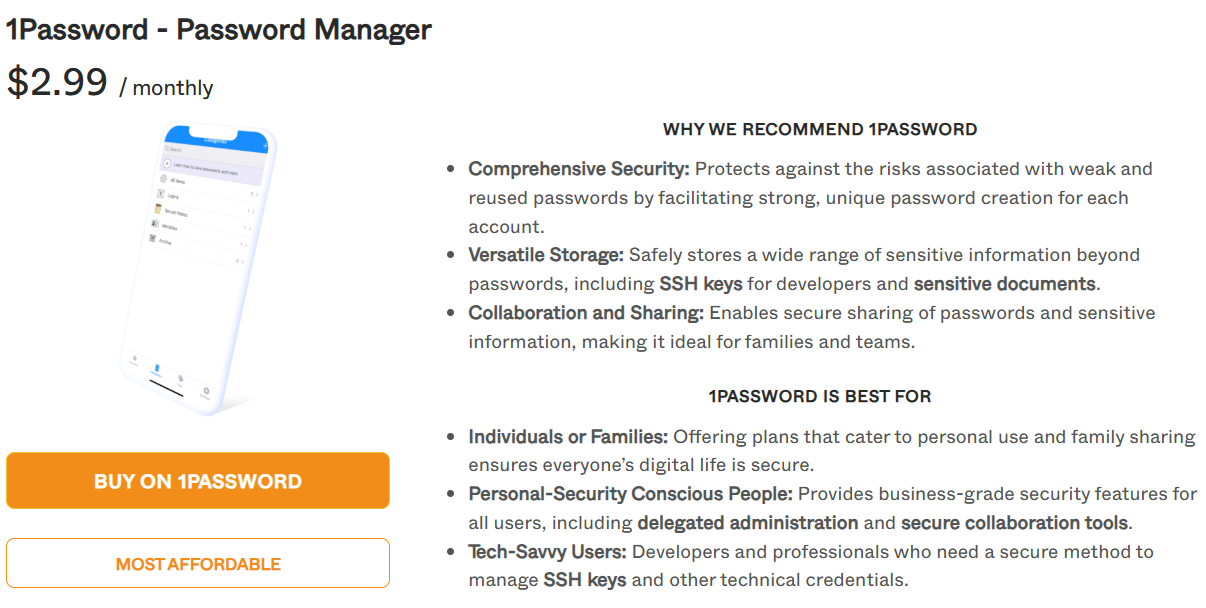
Key Features
- Encrypted storage for documents, images, and notes
- Organized categories for insurance, medical, and ID records
- Cross-device synchronization with offline access
- Secure family sharing options for critical details
User Insights: Families recovering from disasters report that quick access to digital copies of insurance policies and identification significantly accelerates recovery. Offline access means that even if networks fail, documents stored locally remain available.
Batten’s Perspective: Secure vault apps should be part of every disaster preparedness plan. By digitizing insurance papers, prescriptions, and emergency contacts, you protect against physical loss while ensuring family members can access what they need during both evacuation and recovery.
Comparing the Top 10 Emergency Preparedness Apps
To help make things easier, here’s a simple table comparing these ten apps.
| # | App / Tool | Best For | Key Features |
| 1 | FEMA App | Official government alerts | Real-time alerts (116 hazards), emergency kit checklists, recovery center locator, family plan templates |
| 2 | American Red Cross Emergency Suite | Specialized disaster guidance | Disaster-specific apps, “I’m Safe” messaging, offline access, shelter locations, multilingual support |
| 3 | National Weather Service Mobile | Weather-specific data | Location-based severe weather alerts, radar imagery, forecast discussions, ad-free factual info |
| 4 | Zello Walkie Talkie | Push-to-talk communication | Public/private channels, voice messages replay, works with limited bandwidth |
| 5 | Life360 Family Locator | Family tracking | Real-time location, crash detection, SOS alerts, low-power tracking, privacy controls |
| 6 | Red Cross First Aid | Emergency medical guidance | Step-by-step instructions, 911 integration, offline hospital locator, visual guides |
| 7 | Pocket First Aid & CPR (AHA) | Advanced life support | CPR/AED tutorials, pediatric protocols, updated medical guidelines, real-time prompts |
| 8 | Maps.me | Offline navigation | Downloadable maps, turn-by-turn directions, customizable waypoints, emergency service listings |
| 9 | Gaia GPS | Wilderness and rural navigation | Topographic and satellite maps, track recording, offline navigation, rescue-ready coordinates |
| 10 | LastPass Families / Secure Vault Apps | Emergency document access | Encrypted storage, offline access, cross-device sync, secure family sharing |
Setting Up Your Emergency App Strategy
Having these apps installed is only the first step – proper configuration makes them truly effective during emergencies.
Download Region-Specific Apps
Start by installing apps that match the risks in your area. If you live in a hurricane-prone zone, focus on weather and evacuation tools. In earthquake regions, prioritize communication and first aid apps.
Test Features in Advance
Open and use each app during calm periods to learn its interface. Create accounts, enable location services, and practice with family members. Download offline maps and resources before disaster season begins, since overloaded networks often block downloads.
Build Digital Redundancy
Never depend on a single app for critical functions. Pair the FEMA app with the National Weather Service app for alerts, and use multiple communication apps such as Zello and Life360. Testing with family ensures everyone is confident before an actual crisis.
Manage Power Wisely
Apps are only as useful as the power keeping your phone alive. Keep portable chargers, solar power banks, or hand-crank generators in your kit. Conserve energy by dimming your screen, closing background apps, and rotating usage between devices.
Our comprehensive guide to emergency power solutions covers options for keeping devices charged during extended outages.
The Batten Emergency Perspective: Beyond Apps to Integrated Preparedness
While these apps provide powerful emergency capabilities, they work best when integrated with physical emergency supplies and traditional preparedness measures.
Balance Digital and Physical Tools
Batten Emergency calls this approach “layered preparedness.” Apps excel at real-time alerts and communication, but they require power and network access that disasters often disrupt. Pair them with traditional tools like NOAA weather radios, flashlights, and physical first aid kits. This balance ensures you aren’t left vulnerable if your phone battery dies or cell towers go offline.
Keep Printed Backups
Digital storage is valuable, but disasters often damage infrastructure. Printed copies of evacuation routes, emergency contacts, and first aid instructions provide a failsafe option. Keep these documents sealed in waterproof bags inside your emergency kit so they survive floods, storms, or fires.
Plan Non-Digital Communication
Apps like Zello and Life360 are excellent, but every family should create non-digital backups. Designate an out-of-state contact to act as a communication hub if local networks are down. Agree on meeting points that can be found without GPS, such as schools, churches, or landmarks.
Integrate Preparedness Into Daily Life
Preparedness should not sit in a box until disaster strikes. Rotate supplies in your emergency kit, test backup power banks regularly, and review your apps every few months. Families that normalize these practices are significantly more resilient when emergencies occur. Our family emergency planning guide covers these essential backup strategies.
Staying Current with Emergency Technology
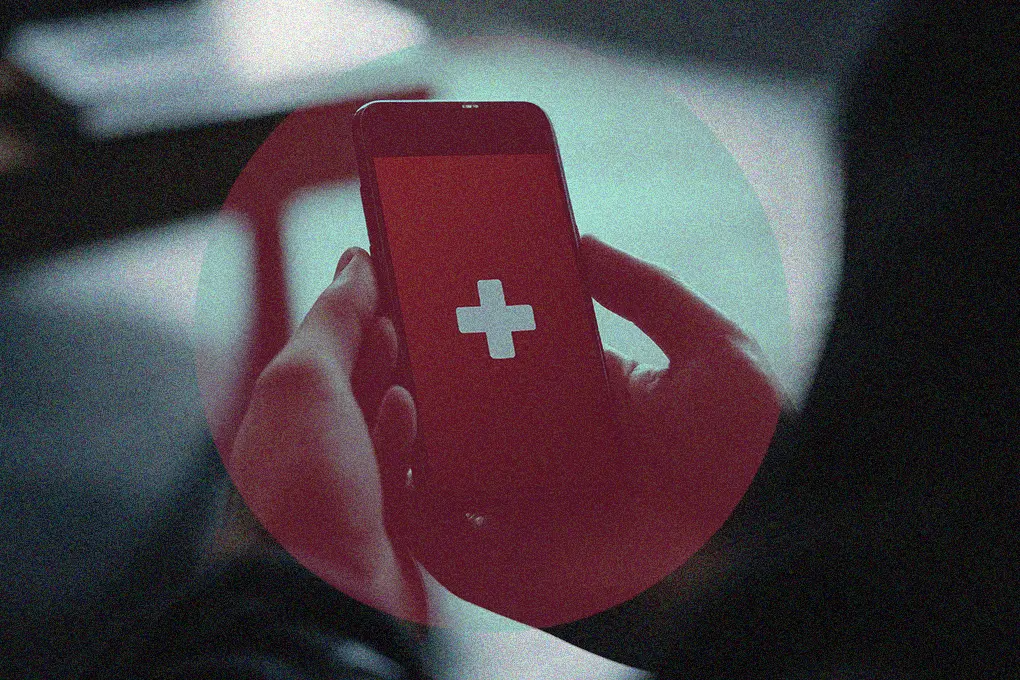
Emergency preparedness today goes beyond food, water, and flashlights. With 91% of Americans owning smartphones, apps have become essential tools in disaster readiness.
From FEMA’s verified alerts and Red Cross’s disaster-specific guidance to Life360’s family tracking and Maps.me’s offline navigation, these digital tools provide real-time information and practical support when traditional systems fail.
Still, apps must be integrated with physical preparedness. Power banks, printed contacts, and radios provide backup when networks collapse or batteries die. By combining digital convenience with proven physical supplies, you create a layered preparedness strategy that works under any condition.
Batten Emergency emphasizes this holistic approach – technology paired with tangible resources – to keep your family safe, connected, and ready for recovery.
Looking for reliable emergency power to keep these apps running when the grid fails? Check out our comprehensive reviews of portable power solutions and emergency preparedness bundles designed to complement your digital preparedness strategy.
Frequently Asked Questions
What Makes FEMA’s App Different From Regular Weather Apps?
FEMA’s app connects directly to the Integrated Public Alert and Warning System, meaning you get the same verified alerts that emergency managers rely on. Unlike commercial apps, it avoids sensationalized coverage and provides preparedness tools like checklists, recovery center locators, and family planning templates. This makes it a trusted resource during fast-moving crises.
How Does Life360 Improve Family Safety in Disasters?
Life360 offers real-time tracking, crash detection, and an SOS button that instantly shares location with family. Even in low-signal areas, its low-power mode can provide approximate locations. During emergencies, these features allow faster reunification and peace of mind, especially when family members are separated or traveling across different areas.
Can Zello Replace Traditional Radios in Emergencies?
Zello functions much like a radio by turning smartphones into push-to-talk devices. It uses less bandwidth than calls, making it useful when networks are congested. While not a complete replacement for handheld radios, it complements them well, especially when families or businesses preconfigure groups and practice using the app in advance.
Why Are Offline Mapping Apps Critical During Disasters?
When disasters disrupt internet and cellular networks, offline navigation apps like Maps.me and Gaia GPS remain functional. They rely on pre-downloaded maps and your phone’s GPS, which works independently of mobile data. This ensures you can still follow evacuation routes or locate hospitals even when networks are down.
What Role Do Secure Vault Apps Play in Recovery?
Secure vault apps like LastPass store digital copies of essential documents such as ID, insurance policies, and prescriptions. If your home is destroyed or paper copies are lost, these apps provide encrypted, offline-accessible backups. This can shorten recovery time by giving you the paperwork needed for insurance claims or medical care.
How Should You Balance Digital and Physical Preparedness?
Digital tools provide fast, detailed information, but they depend on power and connectivity. Physical backups – like hand-crank radios, printed contact lists, and first aid kits – cover the gaps when devices fail. Batten Emergency recommends a layered preparedness approach where apps support convenience, but traditional gear guarantees resilience in any disaster.
Sources
- Demographics of Mobile Device Ownership and Adoption in the United States
- Smartphone Usage Statistics for 2025 (Surprising)
- Boomers are least prepared Americans for natural disasters, new survey shows
- Are Americans Prepared for Disasters? FEMA’s Survey Reveals Key Findings – Risk and Resilience Hub
- Integrated Public Alert & Warning System | FEMA.gov